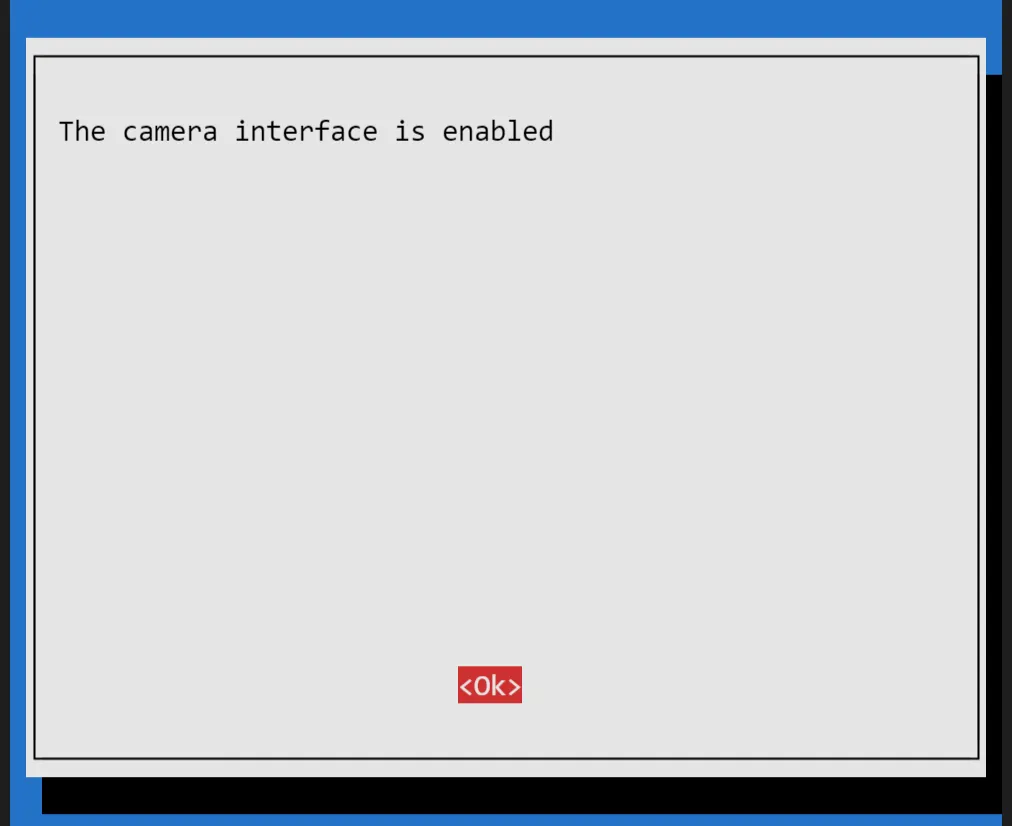•
라즈베리 터미널에 명령어 입력
sudo raspi-config
YAML
복사
•
실행화면
•
그러면 이걸 클릭 Interface Options
•
Camera 클릭
•
Yes
•
재부팅 한다
•
다른곳 꽂지 말고 여기에 꽂아라
•
명령어 입력 (vcgencmd get_camera)
pi@raspberrypi:~/Desktop $ vcgencmd get_camera
supported=1 detected=1
YAML
복사
•
카메라에 불이 들오고 detected가 0으로 나오면 그냥 바로 보드를 교체하자
•
이상태 되면 보드는 문제가 없는것이다.
•
그러면 아래 명령어 실행시켜서 카메라 촬영하자
raspistill -o image.jpg
YAML
복사
•
예시 화면
•
아래 오류가 뜨면 보드 재부팅 또는 카메라 다시 끼우자
mmal: Cannot read camera info, keeping the defaults for OV5647
mmal: mmal_vc_component_create: failed to create component 'vc.ril.camera' (1:ENOMEM)
mmal: mmal_component_create_core: could not create component 'vc.ril.camera' (1)
mmal: Failed to create camera component
mmal: main: Failed to create camera component
mmal: Camera is not detected. Please check carefully the camera module is installed correctly
YAML
복사
•
아래오류가 뜨면 무조건 카메라 모듈 오류이다. (연결은 되었으나, 신호가 없다는 뜻으로 카메라 센서 고장)
mmal: No data received from sensor. Check all connections, including the Sunny one on the camera board
YAML
복사
안녕하세요
•
한국전자기술연구원 김영광입니다.
•
관련 기술 문의와 R&D 공동 연구 사업 관련 문의는 “glory@keti.re.kr”로 연락 부탁드립니다.
Hello 
•
I'm Yeonggwang Kim from the Korea Electronics Research Institute.
•
For technical and business inquiries, please contact me at “glory@keti.re.kr”