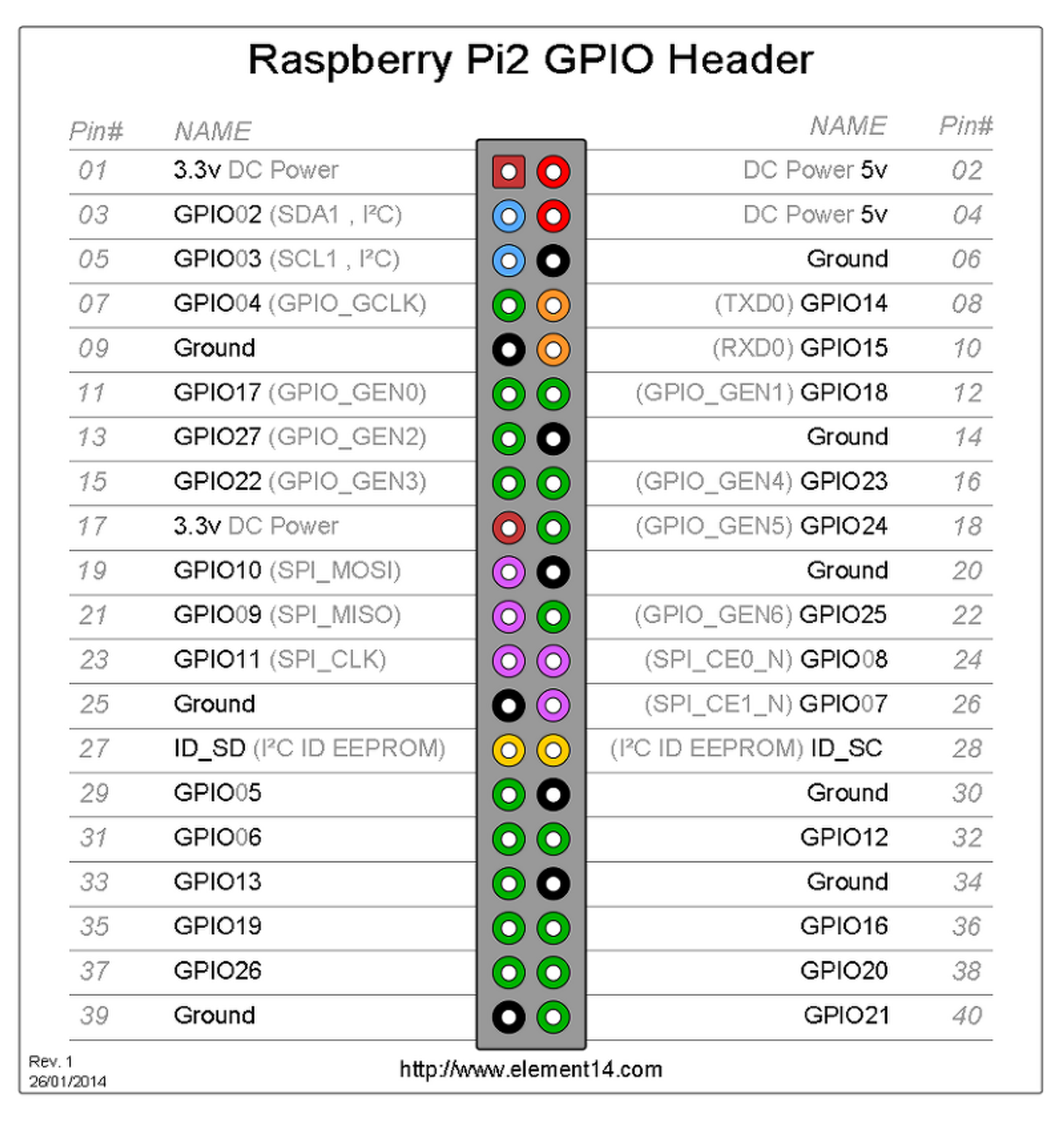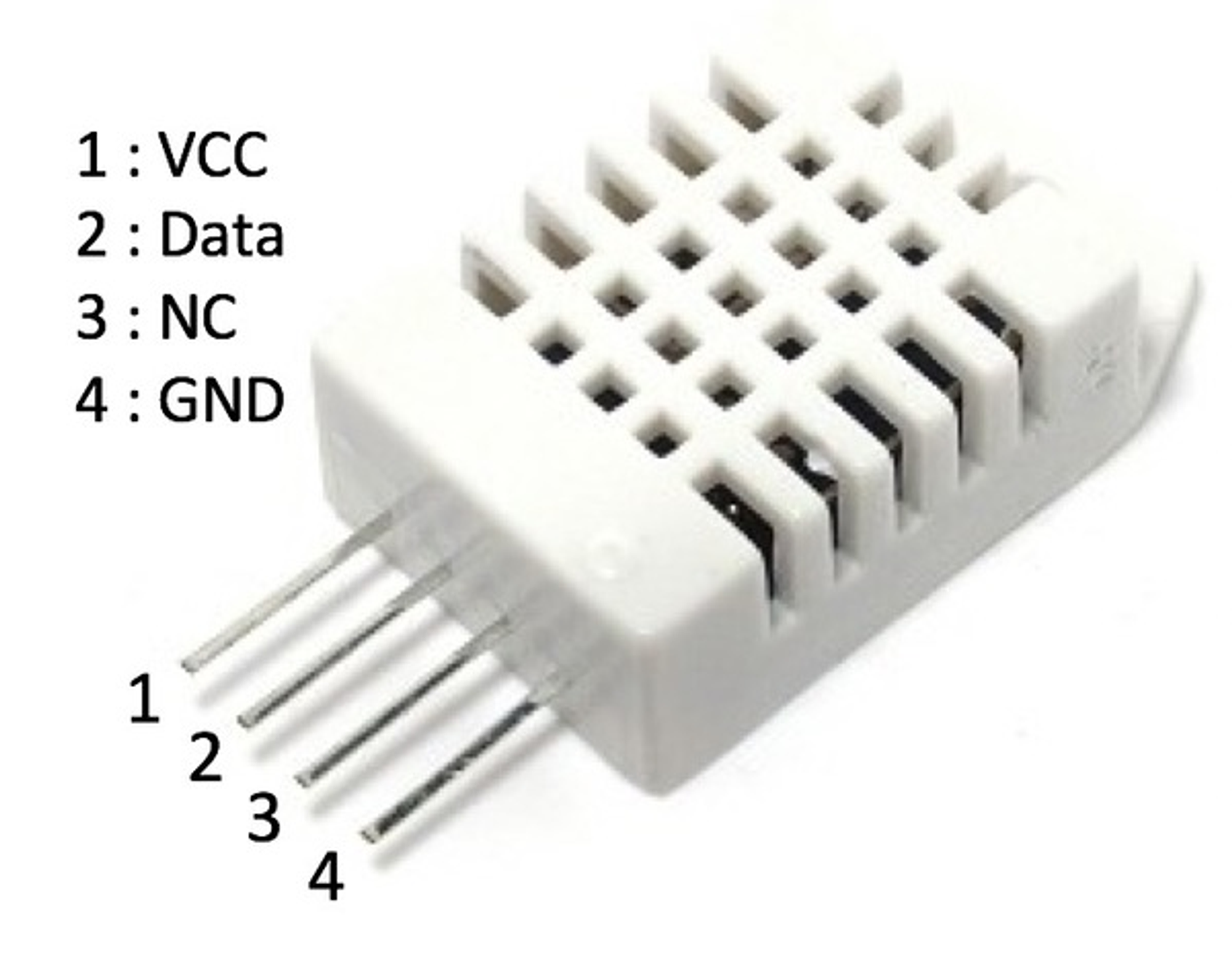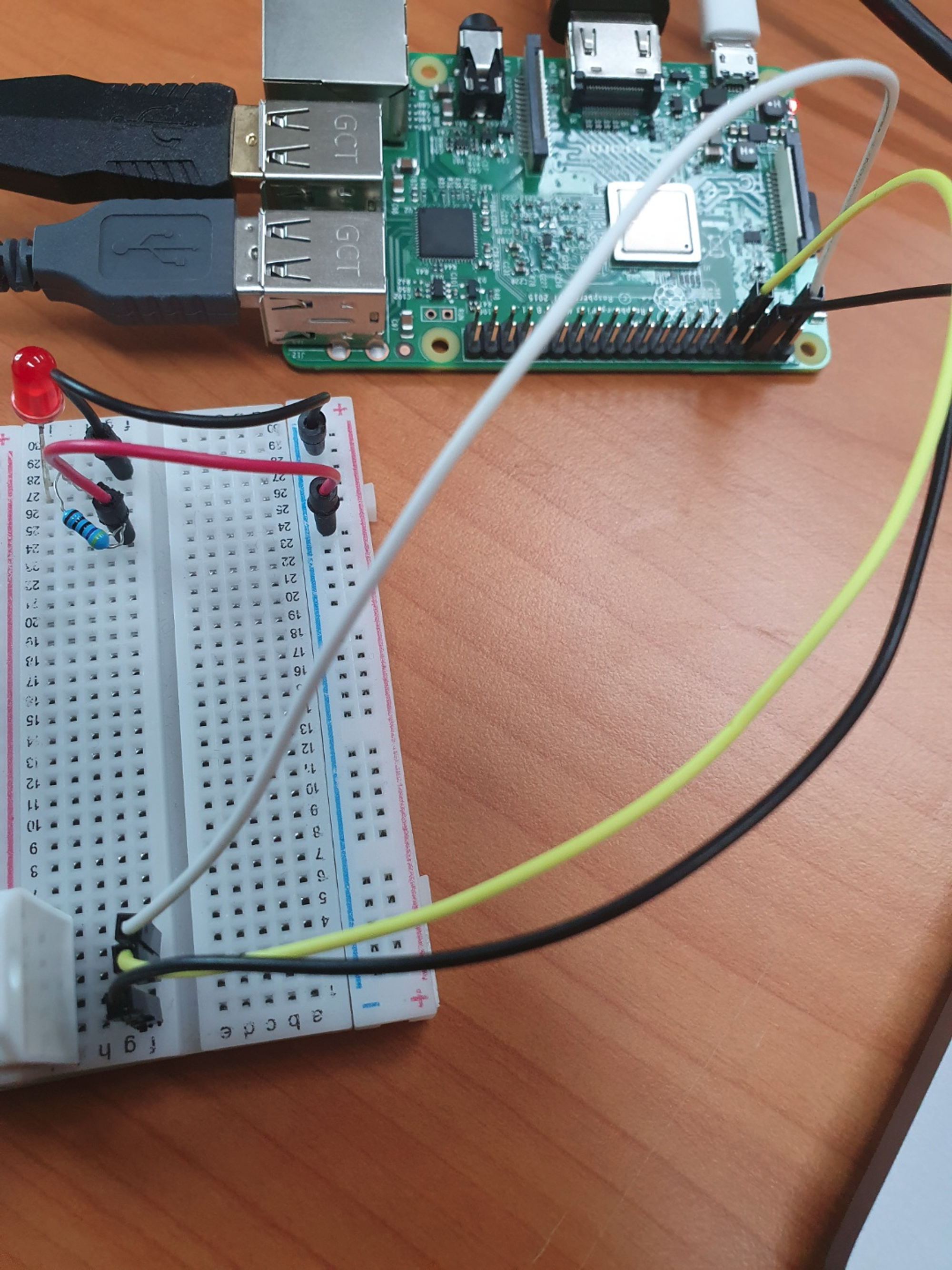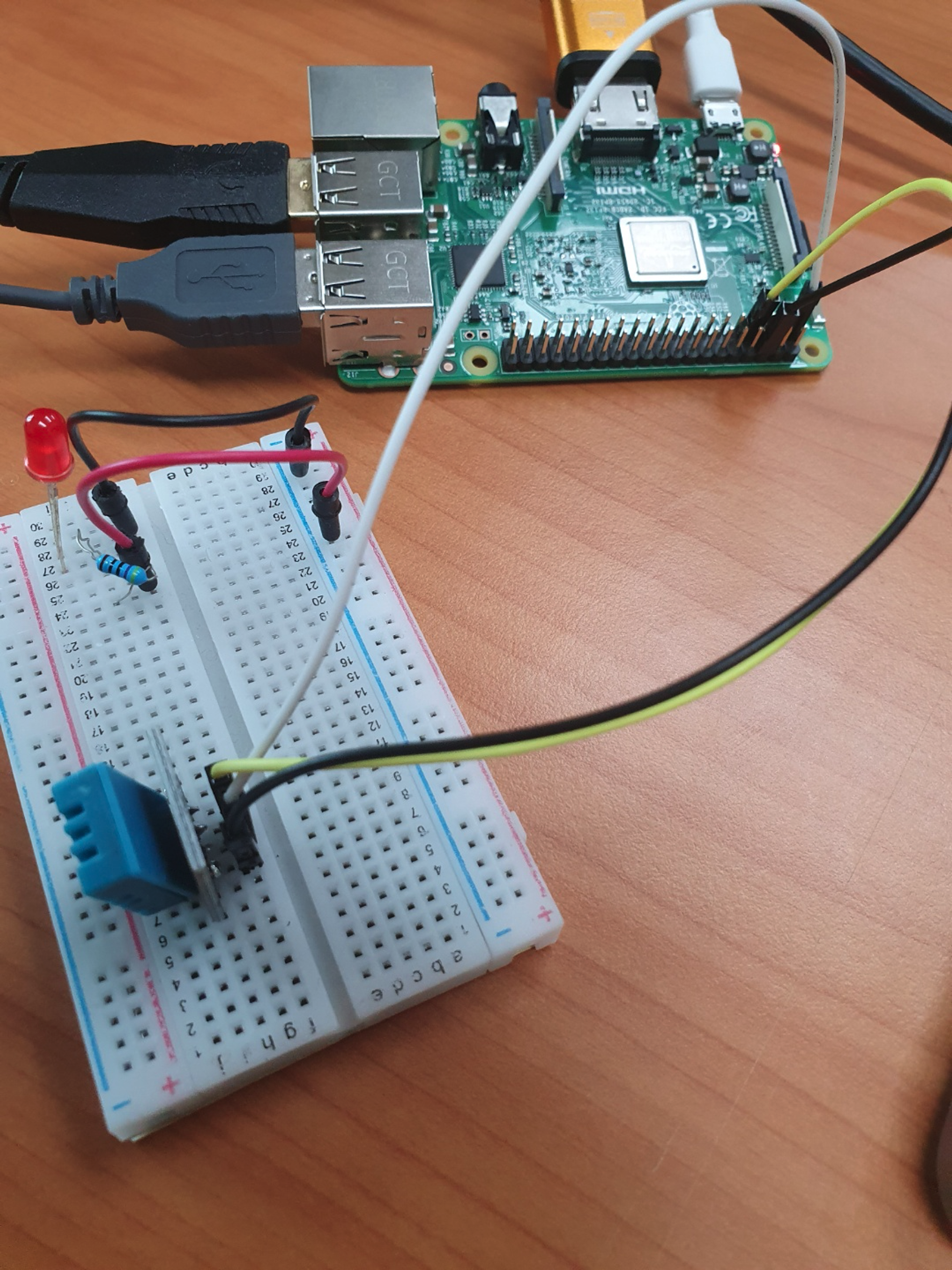•
라즈베리파이 GPIO핀 리스트(매우중요)
센서는 DHT22로 실습하였다.
•
라즈베리파이랑 센서는 다음과 같이 연결을 하였다.
•
케이블 색상 : 라즈베리파이  DHT22
DHT22
•
형광 : 7 (GPIO4)  2
2
•
흰색 : 17 (3v)  1
1
•
검정 : 06 (GND)  4
4
•
연결 화면 캡처
•
라즈베리파이터미널 sudo apt-get install git 해준다음(혹시몰라서 git 설치)
•
그다음은 아래 레포지토리를 가져온다. (명령어: git clone https://github.com/adafruit/Adafruit_Python_DHT.git)
pi@raspberrypi:/ $ sudo apt-get install git
Reading package lists... Done
Building dependency tree
Reading state information... Done
git is already the newest version (1:2.20.1-2+deb10u3).
0 upgraded, 0 newly installed, 0 to remove and 0 not upgraded.
pi@raspberrypi:~ $ git clone https://github.com/adafruit/Adafruit_Python_DHT.git
Cloning into 'Adafruit_Python_DHT'...
remote: Enumerating objects: 325, done.
remote: Total 325 (delta 0), reused 0 (delta 0), pack-reused 325
Receiving objects: 100% (325/325), 98.35 KiB | 1.02 MiB/s, done.
Resolving deltas: 100% (176/176), done.
pi@raspberrypi:~ $
JavaScript
복사
•
지금 설치된 디렉토리가 pi폴더안인데 이 안에는 Desktop폴더랑 Download폴더랑 같은 위치 안에 있다.
•
같은 디렉토리에 있는지 꼭 확인해보고 만약에 틀리다면 cd명령어를 활용해서 pi폴더 안으로 들어가도록 한다.
•
그리고 Adafruit_Python_DHT 폴더 안에 들어가는 작업을 하고 그 다음은 update를 한번 해준다.
•
명령어 리스트
1.
cd Adafruit_Python_DHT
2.
sudo apt-get update
•
예시화면
pi@raspberrypi:~ $ cd Adafruit_Python_DHT/
pi@raspberrypi:~/Adafruit_Python_DHT $ sudo apt-get update
Get:1 http://raspbian.raspberrypi.org/raspbian buster InRelease [15.0 kB]
Get:2 http://archive.raspberrypi.org/debian buster InRelease [32.9 kB]
Get:3 http://raspbian.raspberrypi.org/raspbian buster/main armhf Packages [13.0 MB]
Get:4 http://archive.raspberrypi.org/debian buster/main armhf Packages [375 kB]
Fetched 13.4 MB in 23s (585 kB/s)
Reading package lists... Done
pi@raspberrypi:~/Adafruit_Python_DHT $
JavaScript
복사
•
그 다음은 다음과 같이 명령어를 작성한다,.
1.
sudo apt-get install build-essential python-dev python-openssl
2.
sudo python setup.py install
•
예시화면
pi@raspberrypi:~/Adafruit_Python_DHT $ sudo apt-get install build-essential python-dev python-openssl
Reading package lists... Done
Building dependency tree
Reading state information... Done
build-essential is already the newest version (12.6).
python-dev is already the newest version (2.7.16-1).
python-dev set to manually installed.
python-openssl is already the newest version (19.0.0-1).
python-openssl set to manually installed.
0 upgraded, 0 newly installed, 0 to remove and 105 not upgraded.
pi@raspberrypi:~/Adafruit_Python_DHT $ sudo python setup.py install
running install
running bdist_egg
running egg_info
creating Adafruit_DHT.egg-info
writing Adafruit_DHT.egg-info/PKG-INFO
writing top-level names to Adafruit_DHT.egg-info/top_level.txt
writing dependency_links to Adafruit_DHT.egg-info/dependency_links.txt
writing manifest file 'Adafruit_DHT.egg-info/SOURCES.txt'
reading manifest file 'Adafruit_DHT.egg-info/SOURCES.txt'
reading manifest template 'MANIFEST.in'
writing manifest file 'Adafruit_DHT.egg-info/SOURCES.txt'
installing library code to build/bdist.linux-armv7l/egg
running install_lib
running build_py
creating build
creating build/lib.linux-armv7l-2.7
creating build/lib.linux-armv7l-2.7/Adafruit_DHT
copying Adafruit_DHT/Raspberry_Pi_2.py -> build/lib.linux-armv7l-2.7/Adafruit_DHT
copying Adafruit_DHT/__init__.py -> build/lib.linux-armv7l-2.7/Adafruit_DHT
copying Adafruit_DHT/Test.py -> build/lib.linux-armv7l-2.7/Adafruit_DHT
copying Adafruit_DHT/platform_detect.py -> build/lib.linux-armv7l-2.7/Adafruit_DHT
copying Adafruit_DHT/common.py -> build/lib.linux-armv7l-2.7/Adafruit_DHT
copying Adafruit_DHT/Raspberry_Pi.py -> build/lib.linux-armv7l-2.7/Adafruit_DHT
copying Adafruit_DHT/Beaglebone_Black.py -> build/lib.linux-armv7l-2.7/Adafruit_DHT
running build_ext
building 'Adafruit_DHT.Raspberry_Pi_2_Driver' extension
creating build/temp.linux-armv7l-2.7
creating build/temp.linux-armv7l-2.7/source
creating build/temp.linux-armv7l-2.7/source/Raspberry_Pi_2
arm-linux-gnueabihf-gcc -pthread -DNDEBUG -g -fwrapv -O2 -Wall -Wstrict-prototypes -fno-strict-aliasing -Wdate-time -D_FORTIFY_SOURCE=2 -g -fdebug-prefix-map=/build/python2.7-InigCj/python2.7-2.7.16=. -fstack-protector-strong -Wformat -Werror=format-security -fPIC -I/usr/include/python2.7 -c source/_Raspberry_Pi_2_Driver.c -o build/temp.linux-armv7l-2.7/source/_Raspberry_Pi_2_Driver.o -std=gnu99
arm-linux-gnueabihf-gcc -pthread -DNDEBUG -g -fwrapv -O2 -Wall -Wstrict-prototypes -fno-strict-aliasing -Wdate-time -D_FORTIFY_SOURCE=2 -g -fdebug-prefix-map=/build/python2.7-InigCj/python2.7-2.7.16=. -fstack-protector-strong -Wformat -Werror=format-security -fPIC -I/usr/include/python2.7 -c source/common_dht_read.c -o build/temp.linux-armv7l-2.7/source/common_dht_read.o -std=gnu99
arm-linux-gnueabihf-gcc -pthread -DNDEBUG -g -fwrapv -O2 -Wall -Wstrict-prototypes -fno-strict-aliasing -Wdate-time -D_FORTIFY_SOURCE=2 -g -fdebug-prefix-map=/build/python2.7-InigCj/python2.7-2.7.16=. -fstack-protector-strong -Wformat -Werror=format-security -fPIC -I/usr/include/python2.7 -c source/Raspberry_Pi_2/pi_2_dht_read.c -o build/temp.linux-armv7l-2.7/source/Raspberry_Pi_2/pi_2_dht_read.o -std=gnu99
arm-linux-gnueabihf-gcc -pthread -DNDEBUG -g -fwrapv -O2 -Wall -Wstrict-prototypes -fno-strict-aliasing -Wdate-time -D_FORTIFY_SOURCE=2 -g -fdebug-prefix-map=/build/python2.7-InigCj/python2.7-2.7.16=. -fstack-protector-strong -Wformat -Werror=format-security -fPIC -I/usr/include/python2.7 -c source/Raspberry_Pi_2/pi_2_mmio.c -o build/temp.linux-armv7l-2.7/source/Raspberry_Pi_2/pi_2_mmio.o -std=gnu99
arm-linux-gnueabihf-gcc -pthread -shared -Wl,-O1 -Wl,-Bsymbolic-functions -Wl,-z,relro -fno-strict-aliasing -DNDEBUG -g -fwrapv -O2 -Wall -Wstrict-prototypes -Wdate-time -D_FORTIFY_SOURCE=2 -g -fdebug-prefix-map=/build/python2.7-InigCj/python2.7-2.7.16=. -fstack-protector-strong -Wformat -Werror=format-security -Wl,-z,relro -Wdate-time -D_FORTIFY_SOURCE=2 -g -fdebug-prefix-map=/build/python2.7-InigCj/python2.7-2.7.16=. -fstack-protector-strong -Wformat -Werror=format-security build/temp.linux-armv7l-2.7/source/_Raspberry_Pi_2_Driver.o build/temp.linux-armv7l-2.7/source/common_dht_read.o build/temp.linux-armv7l-2.7/source/Raspberry_Pi_2/pi_2_dht_read.o build/temp.linux-armv7l-2.7/source/Raspberry_Pi_2/pi_2_mmio.o -lrt -o build/lib.linux-armv7l-2.7/Adafruit_DHT/Raspberry_Pi_2_Driver.so
creating build/bdist.linux-armv7l
creating build/bdist.linux-armv7l/egg
creating build/bdist.linux-armv7l/egg/Adafruit_DHT
copying build/lib.linux-armv7l-2.7/Adafruit_DHT/Raspberry_Pi_2.py -> build/bdist.linux-armv7l/egg/Adafruit_DHT
copying build/lib.linux-armv7l-2.7/Adafruit_DHT/__init__.py -> build/bdist.linux-armv7l/egg/Adafruit_DHT
copying build/lib.linux-armv7l-2.7/Adafruit_DHT/Test.py -> build/bdist.linux-armv7l/egg/Adafruit_DHT
copying build/lib.linux-armv7l-2.7/Adafruit_DHT/Raspberry_Pi_2_Driver.so -> build/bdist.linux-armv7l/egg/Adafruit_DHT
copying build/lib.linux-armv7l-2.7/Adafruit_DHT/platform_detect.py -> build/bdist.linux-armv7l/egg/Adafruit_DHT
copying build/lib.linux-armv7l-2.7/Adafruit_DHT/common.py -> build/bdist.linux-armv7l/egg/Adafruit_DHT
copying build/lib.linux-armv7l-2.7/Adafruit_DHT/Raspberry_Pi.py -> build/bdist.linux-armv7l/egg/Adafruit_DHT
copying build/lib.linux-armv7l-2.7/Adafruit_DHT/Beaglebone_Black.py -> build/bdist.linux-armv7l/egg/Adafruit_DHT
byte-compiling build/bdist.linux-armv7l/egg/Adafruit_DHT/Raspberry_Pi_2.py to Raspberry_Pi_2.pyc
byte-compiling build/bdist.linux-armv7l/egg/Adafruit_DHT/__init__.py to __init__.pyc
byte-compiling build/bdist.linux-armv7l/egg/Adafruit_DHT/Test.py to Test.pyc
byte-compiling build/bdist.linux-armv7l/egg/Adafruit_DHT/platform_detect.py to platform_detect.pyc
byte-compiling build/bdist.linux-armv7l/egg/Adafruit_DHT/common.py to common.pyc
byte-compiling build/bdist.linux-armv7l/egg/Adafruit_DHT/Raspberry_Pi.py to Raspberry_Pi.pyc
byte-compiling build/bdist.linux-armv7l/egg/Adafruit_DHT/Beaglebone_Black.py to Beaglebone_Black.pyc
creating stub loader for Adafruit_DHT/Raspberry_Pi_2_Driver.so
byte-compiling build/bdist.linux-armv7l/egg/Adafruit_DHT/Raspberry_Pi_2_Driver.py to Raspberry_Pi_2_Driver.pyc
creating build/bdist.linux-armv7l/egg/EGG-INFO
copying Adafruit_DHT.egg-info/PKG-INFO -> build/bdist.linux-armv7l/egg/EGG-INFO
copying Adafruit_DHT.egg-info/SOURCES.txt -> build/bdist.linux-armv7l/egg/EGG-INFO
copying Adafruit_DHT.egg-info/dependency_links.txt -> build/bdist.linux-armv7l/egg/EGG-INFO
copying Adafruit_DHT.egg-info/top_level.txt -> build/bdist.linux-armv7l/egg/EGG-INFO
writing build/bdist.linux-armv7l/egg/EGG-INFO/native_libs.txt
zip_safe flag not set; analyzing archive contents...
creating dist
creating 'dist/Adafruit_DHT-1.4.0-py2.7-linux-armv7l.egg' and adding 'build/bdist.linux-armv7l/egg' to it
removing 'build/bdist.linux-armv7l/egg' (and everything under it)
Processing Adafruit_DHT-1.4.0-py2.7-linux-armv7l.egg
Copying Adafruit_DHT-1.4.0-py2.7-linux-armv7l.egg to /usr/local/lib/python2.7/dist-packages
Adding Adafruit-DHT 1.4.0 to easy-install.pth file
Installed /usr/local/lib/python2.7/dist-packages/Adafruit_DHT-1.4.0-py2.7-linux-armv7l.egg
Processing dependencies for Adafruit-DHT==1.4.0
Finished processing dependencies for Adafruit-DHT==1.4.0
pi@raspberrypi:~/Adafruit_Python_DHT $
JavaScript
복사
•
여기까지 오면 예시를 실행시키기 위해 다음 Adafruit_Python_DHT 폴더 안에 있는 examples 폴더 안으로 들어간다.
•
그리고 AdafruitDHT.py를 실행시켜서 정상적으로 돌아가는지 확인한다.
•
명령어
1.
cd examples
2.
sudo ./AdafruitDHT.py 2302 4
•
실행화면
pi@raspberrypi:~/Adafruit_Python_DHT $ cd examples
pi@raspberrypi:~/Adafruit_Python_DHT/examples $ sudo ./AdafruitDHT.py 2302 4
Temp=27.3* Humidity=48.5%
pi@raspberrypi:~/Adafruit_Python_DHT/examples $ sudo ./AdafruitDHT.py 2302 4
Temp=25.9* Humidity=43.7%
pi@raspberrypi:~/Adafruit_Python_DHT/examples $ sudo ./AdafruitDHT.py 2302 4
Temp=25.9* Humidity=43.6%
pi@raspberrypi:~/Adafruit_Python_DHT/examples $
JavaScript
복사
DHT11와 라즈베리파이랑 연결하기
•
회로 구성도
•
케이블 색상 : 라즈베리파이  DHT11
DHT11
•
형광 : 7 (GPIO4)  S
S
•
흰색 : 17 (3v)  'S랑 -랑 표시가 되어있는 중간'
'S랑 -랑 표시가 되어있는 중간'
•
검정 : 34 (GND)  -
-
•
연결 예시
•
진짜 다 똑같고 마지막에 우리가 sudo ./AdafruitDHT.py 2302 4 를 입력해서 실행을 시켰는데, 이렇게 말고 다음처럼 실행을 시키면 된다.
•
sudo ./AdafruitDHT.py 11 4
pi@raspberrypi:~/Adafruit_Python_DHT/examples $ sudo ./AdafruitDHT.py 11 4
Temp=26.0* Humidity=43.0%
pi@raspberrypi:~/Adafruit_Python_DHT/examples $
JavaScript
복사
•
#!/usr/bin/python
# Copyright (c) 2014 Adafruit Industries
# Author: Tony DiCola
# Permission is hereby granted, free of charge, to any person obtaining a copy
# of this software and associated documentation files (the "Software"), to deal
# in the Software without restriction, including without limitation the rights
# to use, copy, modify, merge, publish, distribute, sublicense, and/or sell
# copies of the Software, and to permit persons to whom the Software is
# furnished to do so, subject to the following conditions:
# The above copyright notice and this permission notice shall be included in all
# copies or substantial portions of the Software.
# THE SOFTWARE IS PROVIDED "AS IS", WITHOUT WARRANTY OF ANY KIND, EXPRESS OR
# IMPLIED, INCLUDING BUT NOT LIMITED TO THE WARRANTIES OF MERCHANTABILITY,
# FITNESS FOR A PARTICULAR PURPOSE AND NONINFRINGEMENT. IN NO EVENT SHALL THE
# AUTHORS OR COPYRIGHT HOLDERS BE LIABLE FOR ANY CLAIM, DAMAGES OR OTHER
# LIABILITY, WHETHER IN AN ACTION OF CONTRACT, TORT OR OTHERWISE, ARISING FROM,
# OUT OF OR IN CONNECTION WITH THE SOFTWARE OR THE USE OR OTHER DEALINGS IN THE
# SOFTWARE.
import sys
import Adafruit_DHT
# Parse command line parameters.
sensor_args = { '11': Adafruit_DHT.DHT11, #DHT11를 선택할 때
'22': Adafruit_DHT.DHT22, #DHT22를 선택할 때
'2302': Adafruit_DHT.AM2302 }
if len(sys.argv) == 3 and sys.argv[1] in sensor_args:
sensor = sensor_args[sys.argv[1]]
pin = sys.argv[2]
else:
print('Usage: sudo ./Adafruit_DHT.py [11|22|2302] <GPIO pin number>')
print('Example: sudo ./Adafruit_DHT.py 2302 4 - Read from an AM2302 connected to GPIO pin #4')
sys.exit(1)
# Try to grab a sensor reading. Use the read_retry method which will retry up
# to 15 times to get a sensor reading (waiting 2 seconds between each retry).
humidity, temperature = Adafruit_DHT.read_retry(sensor, pin)
# Un-comment the line below to convert the temperature to Fahrenheit.
# temperature = temperature * 9/5.0 + 32
# Note that sometimes you won't get a reading and
# the results will be null (because Linux can't
# guarantee the timing of calls to read the sensor).
# If this happens try again!
if humidity is not None and temperature is not None:
print('Temp={0:0.1f}* Humidity={1:0.1f}%'.format(temperature, humidity))
else:
print('Failed to get reading. Try again!')
sys.exit(1)
Python
복사
•
중간에 한글로 주석을 달았는데 저 부분에서 Adafruit_DHT.DHT11라는 함수를 선택하는 부분이 있는데 이쪽에서 다른 py파일에서 계산식을 불러오는 작업을 수행하는 것 같다.
•
끝!
•
소스코드는 아래의 링크에 올려놓았습니다.